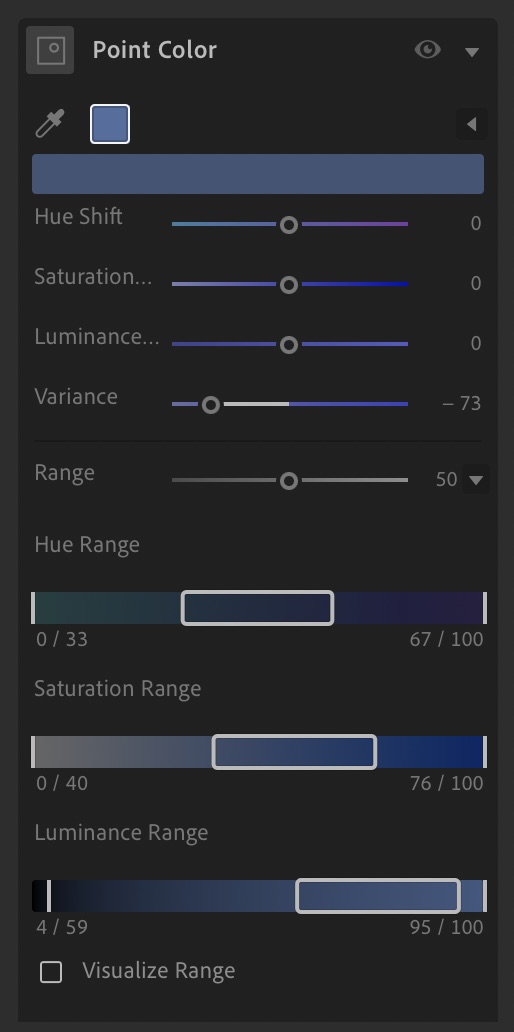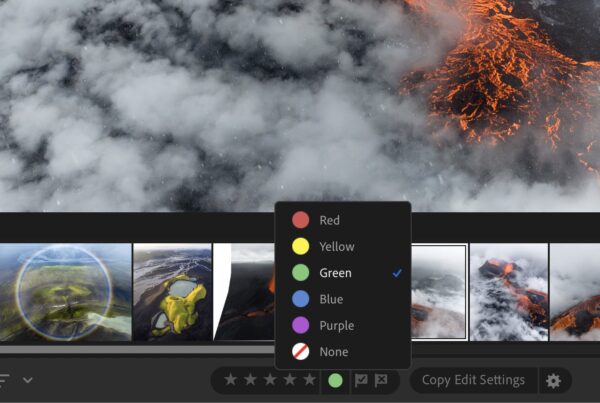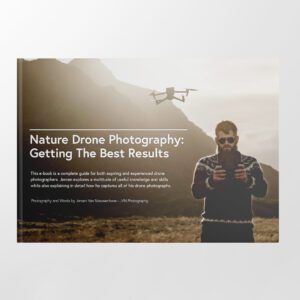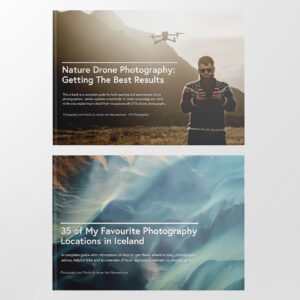If you have ever used a (circular) polarising filter with a wide-angle lens, you have likely seen this particular issue: part of the sky turns deep blue while the other stays pale. That uneven, patchy look happens because a CPL (circular polariser) affects light differently depending on your shooting angle. It’s one of the primary reasons I don’t often use a polarising filter. It can add a lot of unnecessary extra work during post-processing.
Thankfully, the latest version of Adobe Lightroom now includes a simple way to fix these issues: the Variance slider in the Point Color tool.
Disclaimer: This blog article is focused on Adobe Lightroom (Cloud), which I have used for many years, but the workflow is very similar in Adobe Lightroom Classic.
On the right is the original edit of an image I captured during one of my Greenland photo workshops. While I liked the outcome, the polariser I use created a strange gradient in the sky. I have now re-edited that image (left) using the Variance slider in the Point Color tool of Lightroom. Thanks to that tool, I managed to create a more natural look in the sky.
What Is The Point Color Tool In Adobe Lightroom?
Before I can explain how you can use Variance I need to explain what the Point Color tool is. Point Color is a handy tool that is used to make minor adjustments to specific colors by giving you detailed control over which color you want to edit. Using an eyedropper tool, you can press anywhere in your photograph to select a color.
Once you have selected a color, you get access to 4 color adjustment sliders inside of the Point Color tool:
- Hue Shift allows you to change the selected color’s hue (for example: change a dark blue into a lighter blue).
- Saturation makes the selected color stronger but also adds contrast.
- Luminance increases the exposure of the selected color.
- Finally, there is the new Variance slider.
Below these color adjustment sliders, there is also the Range slider. This slider can be used to make a more precise selection of the colors you want to edit using Hue, Saturation and Luminance range sliders.
Since Adobe added this tool to Lightroom, I have used the Point Color tool very frequently to tweak Saturation and Luminance in certain color ranges. This has helped me to fine-tune my images without needing to use overly complicated color masks. But how does Variance work and how can it be applied to fix polarised skies or water surfaces that look very uneven?
What Does The Variance Slider In Point Color Do Exactly?
Variance is a new slider that is part of the Point Color tool. Using the Variance slider, you can smooth uneven colors and brightness while preserving texture and detail. Variance is therefore ideal for fixing skies, water, and other naturally occurring gradients where light naturally transitions across the frame.
A good example of when you can use this is when you used a Circular Polarising filter on a wide-angle lens. When use a CPL like that, you may get uneven colors in blue skies or water. Using the Variance slider, you can even out these color differences to negate the effect the polarising filter has across the frame.
How You Can Use Variance To Fix Uneven Skies Or Water Surfaces
It is really easy to apply the use of Variance to your workflow in order to fix uneven skies or water surfaces as I described previously. However, it is really important to never use this globally across your image. The best way to apply Variance, or any Point Color adjustments, is by using a mask first.
Here is how I apply this to my workflow:
- Open the Masking tool & create a Linear Gradient over the sky or water surface you want to adjust.
- Select the Point Color tool in the mask and use it to select the color you want to adjust in the mask.
- In the adjustment panel, find the Variance slider.
- Decrease Variance slowly (start around -15 to -25). You will see the darker and lighter parts of the sky begin to blend naturally.
- If the colors look dull as a result, add a little Vibrancy or Saturation back into the color afterwards.
- Check the Before/After view to make sure the transition feels smooth but still realistic.
Here Are A Few Quick Tips:
- Instead of a Linear Gradient, you could also use a Landscape mask that selects only the sky or water. However, I find these masks can have very harsh borders which may make color adjustments look strange.
- Don’t overdo it! Too much Variance can make everything look flat or artificial.
- When adding saturation or vibrancy back into the edited color, do it with moderation.
In Short
The Variance slider is all about adding balance back into the image. It doesn’t add color, it evens it out. For photographers dealing with uneven skies or water surfaces, created by using a polarising filter, it is one of the simplest and most natural-looking fixes Lightroom has ever offered to counter this pesky problem us landscape photographers sometimes face.
Discover Jeroen’s Photo Workshops in Iceland, Greenland & Beyond
Ready to take your photography to the next level? Join me, Jeroen Van Nieuwenhove, on unforgettable photo workshops in Iceland, Greenland, Antarctica and other exciting destinations. Whether your passion is wildlife photography, bird photography, landscape adventures, or mastering drone photography, each workshop is designed to give you hands-on guidance in some of the world’s most spectacular locations.
From puffins in the midnight sun to Arctic foxes in the wild, from glaciers and volcanoes to dramatic coastlines seen by drone – these journeys are more than workshops; they’re once-in-a-lifetime experiences. Group sizes are kept small, ensuring personal mentoring and plenty of shooting opportunities.
Looking for something specific? Check out Jeroen’s…
- Wildlife & Bird Photography Workshops (Puffins, Arctic Foxes)
- Drone Photography Workshops
- Photo Workshops in Iceland
- Photo Workshops in Greenland
- Photo Workshops in Antarctica
Spots are limited – secure your place today!
What Previous Workshop Participants Said…
These reviews are verifiable on Jeroen’s public Google Business profile.
Support Jeroen’s Work
As an independent photographer, Jeroen partially relies on your support to keep producing worthwhile content such as blogs, photographs, books and much more. If you want to support his work, it is possible to do so by buying his e-books & books or prints.
You can also sign up to the newsletter to stay up to date on new blog posts, projects, workshops and other interesting information.
Thank you for considering!