Fog, mist and low clouds can be some of the most beautiful conditions to fly your drone in. Clouds in general add a lot of atmosphere to photographs and videos and when you can be surrounded by them, you can even use them as a way to frame up your shots. However, if you are unaware of the challenges & problems that can come with it, you may be in for a rough time. In this blog, I want to talk about the challenges you may face while flying your drone in fog, mist & low clouds and how to overcome them.
Disclaimer: If you decide to use one of the affiliate links in this article, I may get a kickback if you decide to purchase something at no additional cost to you.
During my first flight with the DJI Mavic 4 Pro, I decided to photograph some of the most colorful river braids that can be found in Iceland. Thanks to the extremely hot weather, low clouds had engulfed the area which made for the perfect framing for my abstract images.
The Sensor Headache: How To Circumvent Them!
When flying in fog, mist or low clouds, it is very likely your drone’s obstacle avoidance sensors will act up and cause you trouble. Over the years, I have seen this occur on anything from a DJI Mini 3 Pro to an Air 3 and even Mavic 3 Pro. Some fog & clouds can be so dense that the sensors detect them as obstacles which will prevent you from flying further. Another issue you will likely encounter is that your drone begins to auto-land as if it detected a flat surface underneath. This can seem very scary when you see this happen for a first time but it’s nothing to worry about. The drone won’t shut off the motors unless it actually detects it is on the ground and you can easily disable this landing procedure by pressing the cancel button on the screen. Finally, perhaps the biggest issue, is that your drone may not be able to descend at all due to a supposed obstacle beneath it. This can happen if you went above fog of low clouds and it has become too dense for you to lower your drone through them.
So how can you circumvent these problems? Firstly, when you are flying in such conditions with your drone, you want to completely disable the obstacle avoidance sensors by switching your drone to Sport mode. You can also disable them from the menu but I find it is far easier to just switch to Sport mode, which then also allows you to easily switch back to Normal mode, with sensor, when you cleared the fog or clouds.
However, when you switch to Sport mode, you are still bound to encounter the auto-landing issue and may even not be able to descend at all. This is because Sport mode does not disable the bottom-facing sensor. In order to continue flying, you will have to manually disable all sensors, which you can do as follows:
- While flying the drone, open the Settings from the top right corner.
- Go to Safety and scroll down to Advanced Safety Settings.
- Disable Vision Positioning and Obstacle Sensing.
- This will disable all sensors – including the bottom facing one used for landing.
The obstacle avoidance and vision sensors can be easily disabled in the DJI Fly app on either your smartphone or dedicated controller.
A Few Other Tips
While those are the most important things you should know to make sure you can get your drone back down safely, there are a few other smaller tips that I want to share:
- If you fly through fog, mist or clouds, you may notice that the camera may be covered in rain droplets. Whilst flying, it is a good idea to keep a close eye for those. If they are stuck to the camera module, you can try to fly upwards and forward, while tilting the camera down simultaneously. This will generate enough force to get rid of the droplets. Spinning the drone around the Y-axis while tilting the camera up and down will also help remove the droplets without having to return to your home point.
- Check whether your drone has focused on the right compositional element of the landscape in case you are flying near a low cloud. If you are really close, the drone may unintentionally focus on the cloud instead rendering your photo out-of-focus.
- Before you fly away, make sure your drone has locked in the home point. If clouds shift while you are flying and block your view, you may struggle returning back to home otherwise.
Do you have more tips to share? Make sure to leave them in the comment section!
DISCOUNT
The Drone Photography Masterclass
Nigel Danson & Jeroen Van Nieuwenhove‘s complete drone masterclass will explore everything you need to know to start creating the best aerial photographs using any type of drone in 50+ detailed videos. Whether you are a complete beginner or an advanced drone pilot, this video course contains a vast amount of information to level up your drone photography skills.
Learn Drone Photography
Want to learn how to get the best results with your newly purchased drone? I wrote the most comprehensive guide available on drone photography which teaches you a technique to get the DSLR-like results out of even the cheapest drones.
In 125 detailed pages I explore everything you need to know to start creating the best photographs using any type of drone. Whether you are a complete beginner or an advanced drone pilot, this e-book contains a vast amount of information to level up your drone photography skills.
What to Expect?
- A 125-page educational PDF about nature drone photography with very detailed explanations
- Which drone to get for photography and why
- Important settings and configuration options
- A list of useful skills & tips
- A list of useful accessories and what not to buy at all
- How to research locations for drone photography
- How to compose with a drone and insight into Jeroen’s thought process with plenty of examples
- Thoughtfully planning ahead for your drone shoot
- The how and why of creating bracketed images
- The how and why of shooting HDR panoramas
- What challenges you might face and how to deal with them
- Common mistakes & how to deal with them
- How to stitch your panoramas together
Use EBOOK20 to get 20% off your Nature Drone Photography (E-Book) purchase!
Discover Jeroen’s Photo Workshops in Iceland, Greenland & Beyond
Ready to take your photography to the next level? Join me, Jeroen Van Nieuwenhove, on unforgettable photo workshops in Iceland, Greenland, Antarctica and other exciting destinations. Whether your passion is wildlife photography, bird photography, landscape adventures, or mastering drone photography, each workshop is designed to give you hands-on guidance in some of the world’s most spectacular locations.
From puffins in the midnight sun to Arctic foxes in the wild, from glaciers and volcanoes to dramatic coastlines seen by drone – these journeys are more than workshops; they’re once-in-a-lifetime experiences. Group sizes are kept small, ensuring personal mentoring and plenty of shooting opportunities.
Looking for something specific? Check out Jeroen’s…
- Wildlife & Bird Photography Workshops (Puffins, Arctic Foxes)
- Drone Photography Workshops
- Photo Workshops in Iceland
- Photo Workshops in Greenland
Spots are limited – secure your place today!
What Previous Participants Shared About Their Experience
These reviews are verifiable on Jeroen’s public Google Business profile.
Support Jeroen’s Work
As an independent photographer, Jeroen partially relies on your support to keep producing worthwhile content such as blogs, photographs, books and much more. If you want to support his work, it is possible to do so by buying his e-books & books or prints.
You can also sign up to the newsletter to stay up to date on new blog posts, projects, workshops and other interesting information.
Thank you for considering!

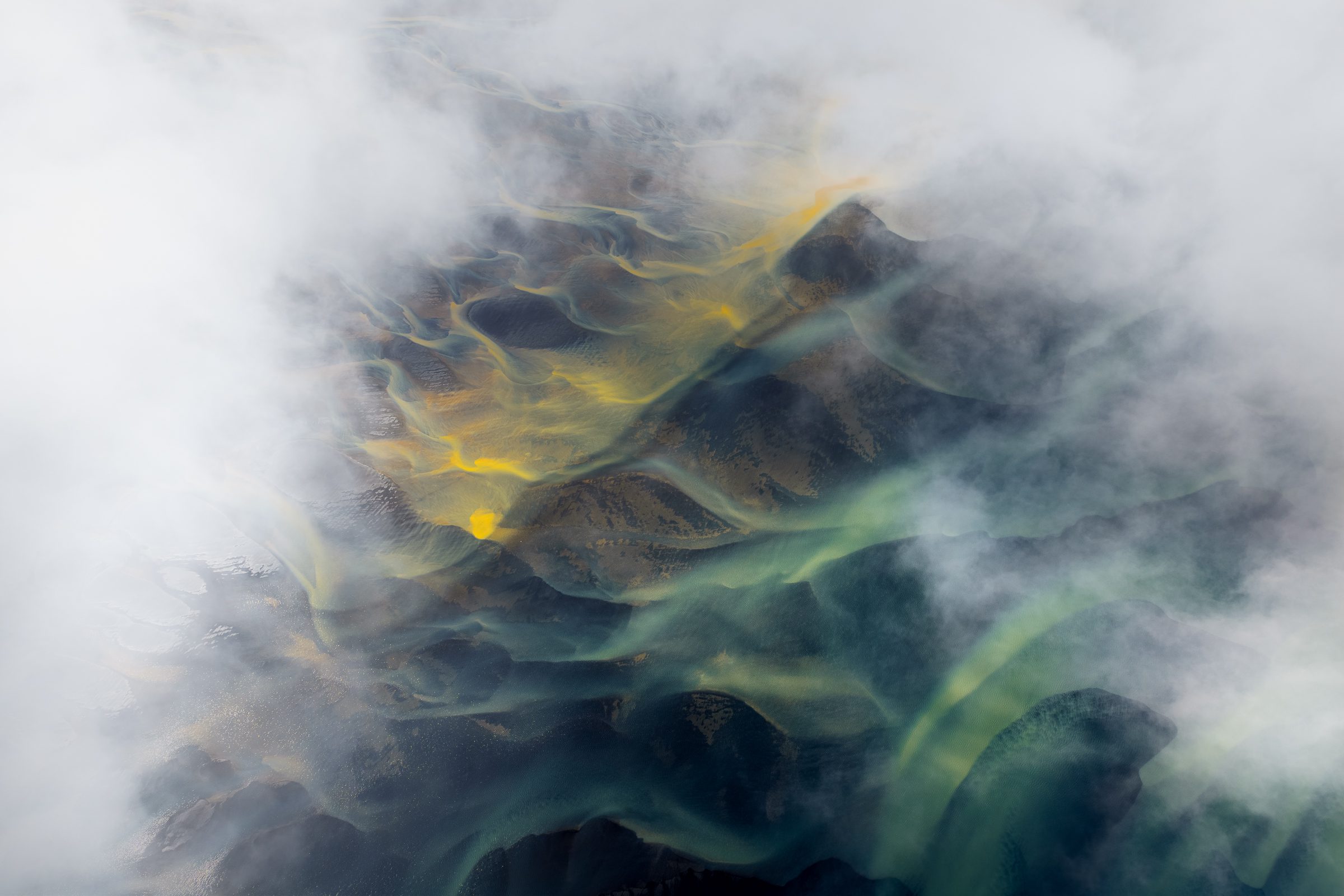
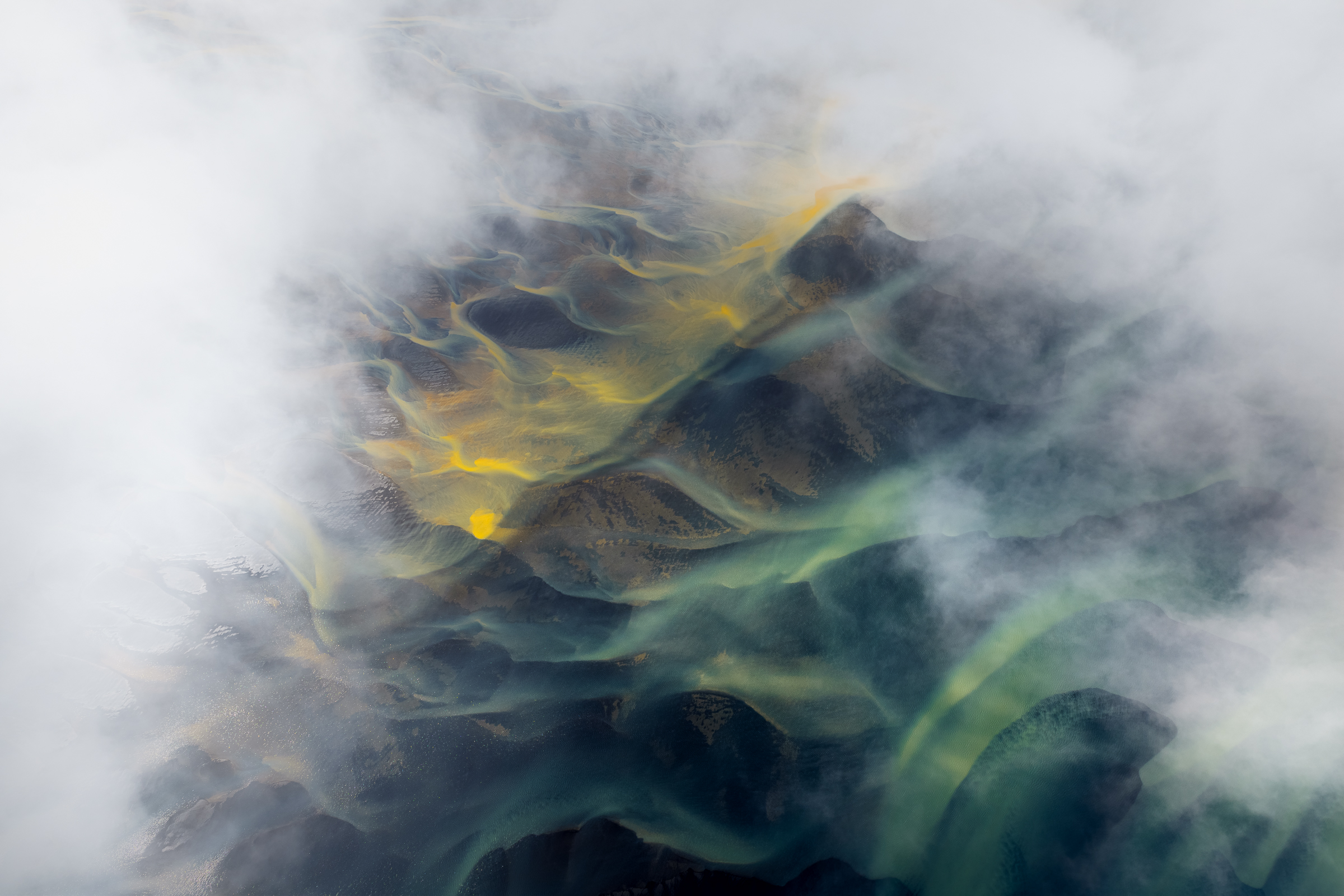
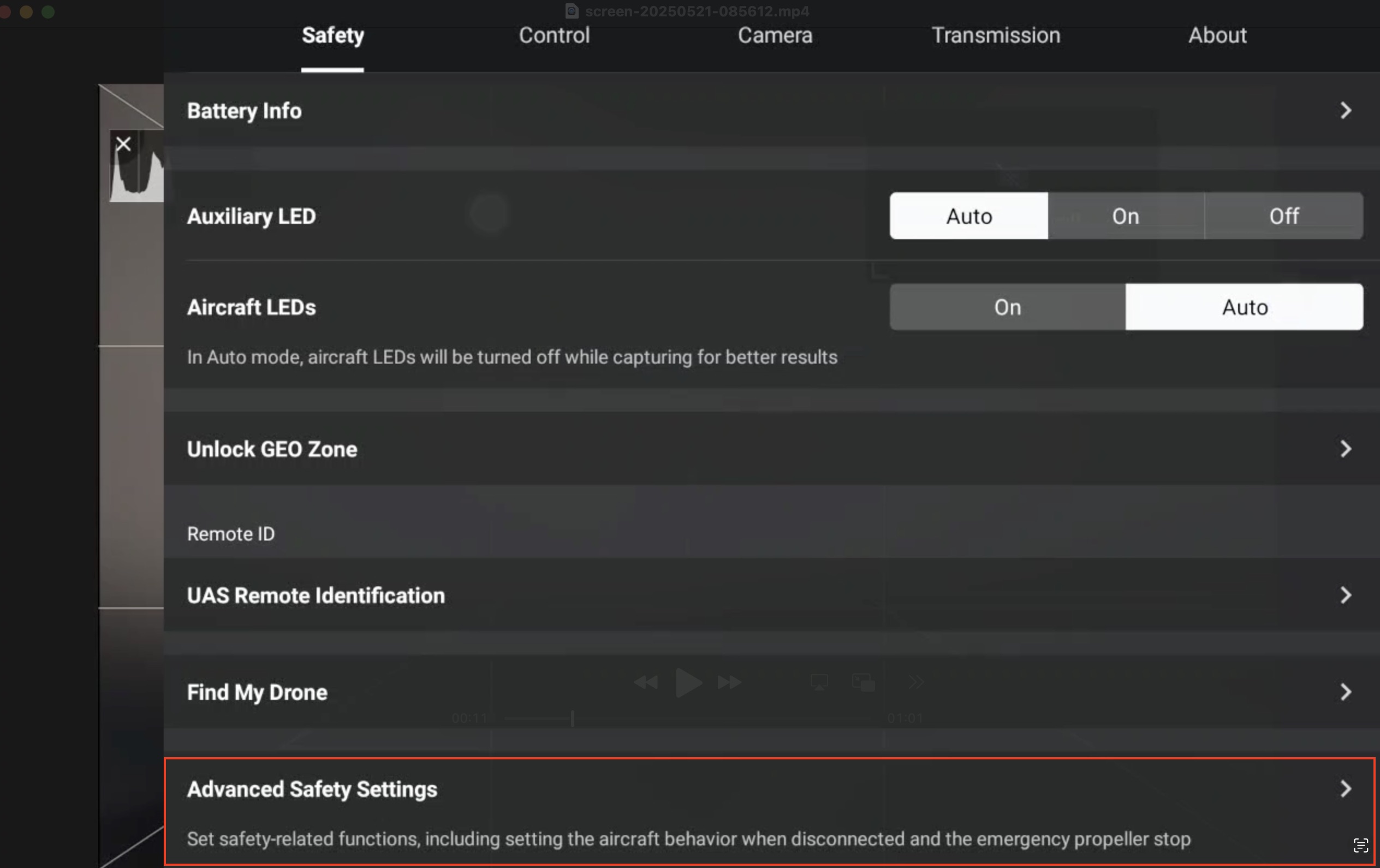
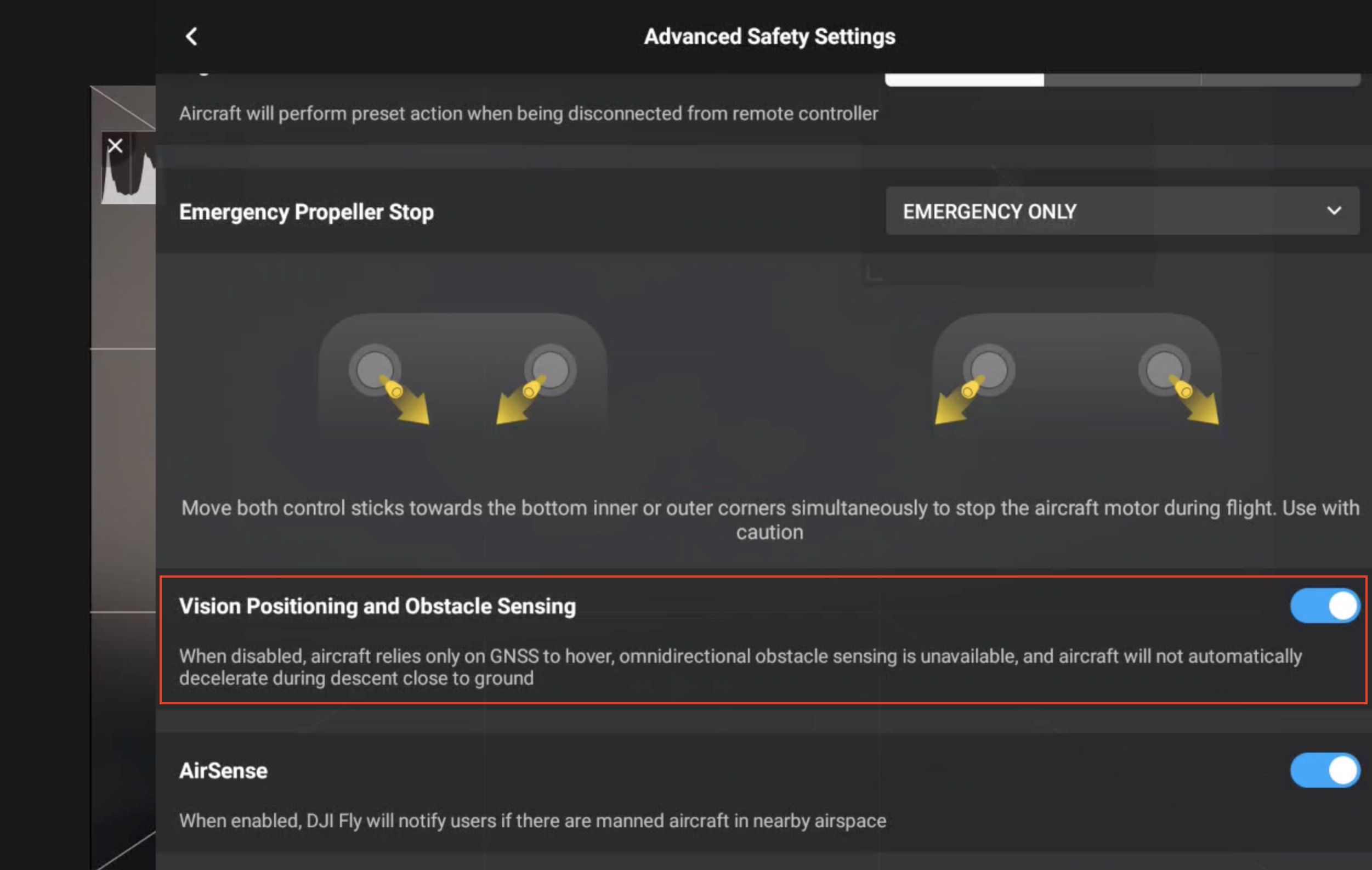

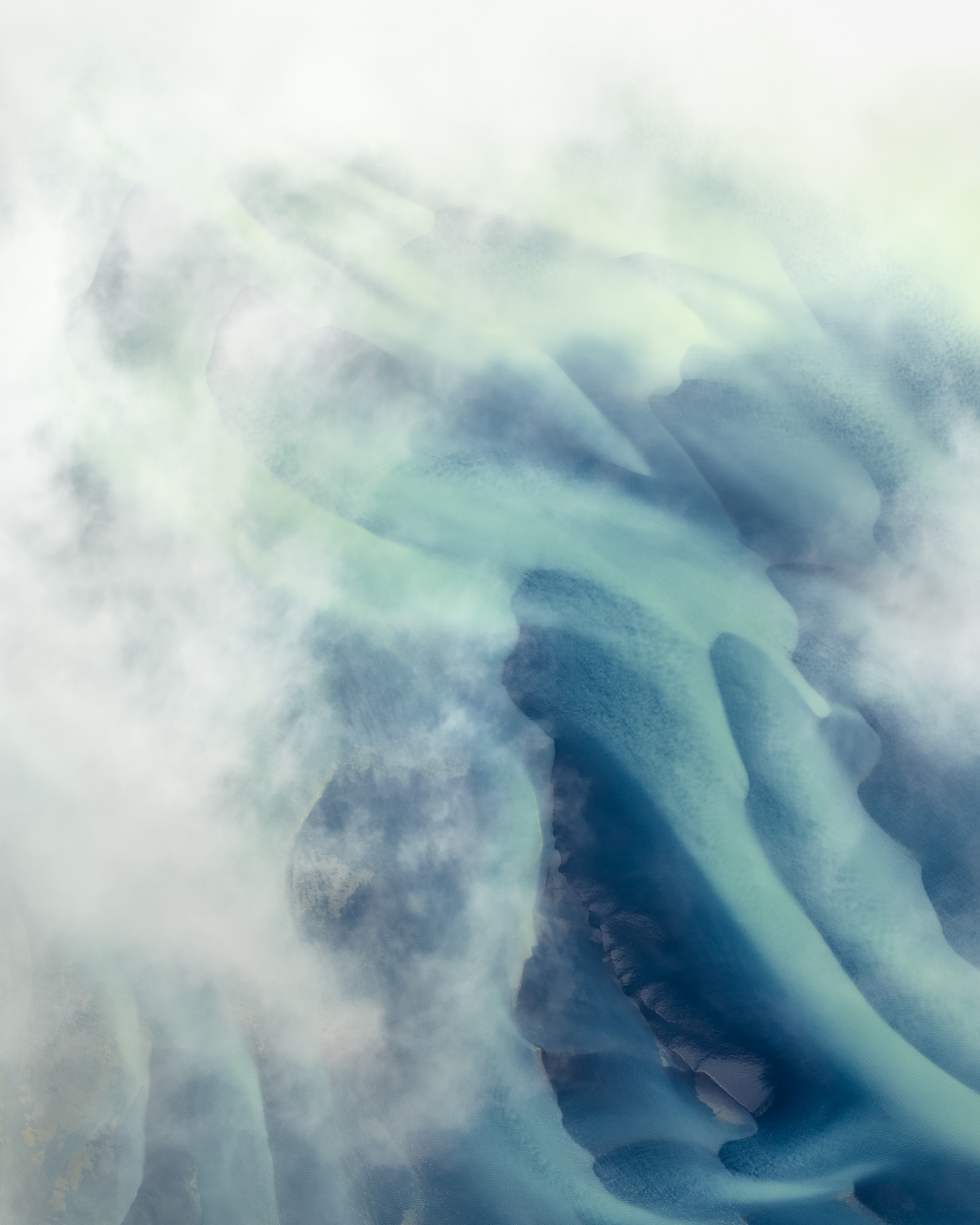

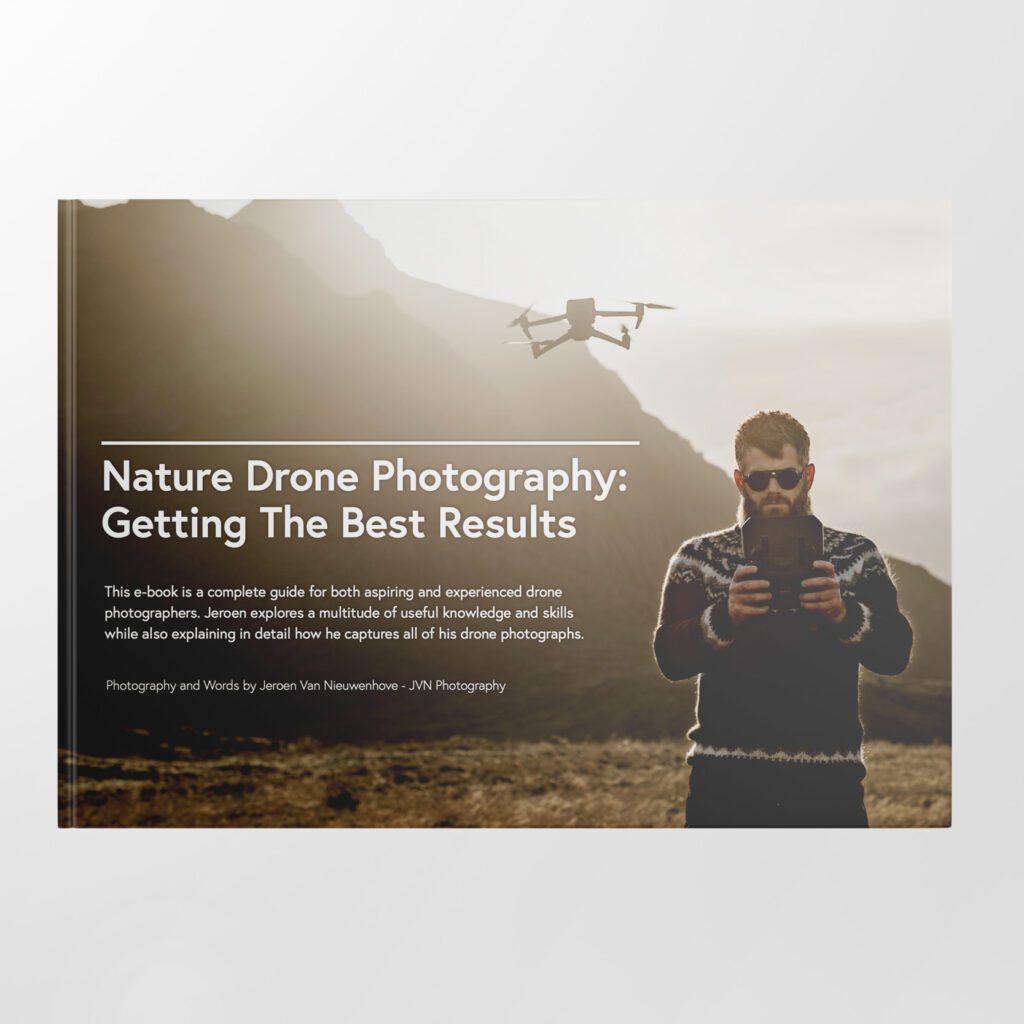
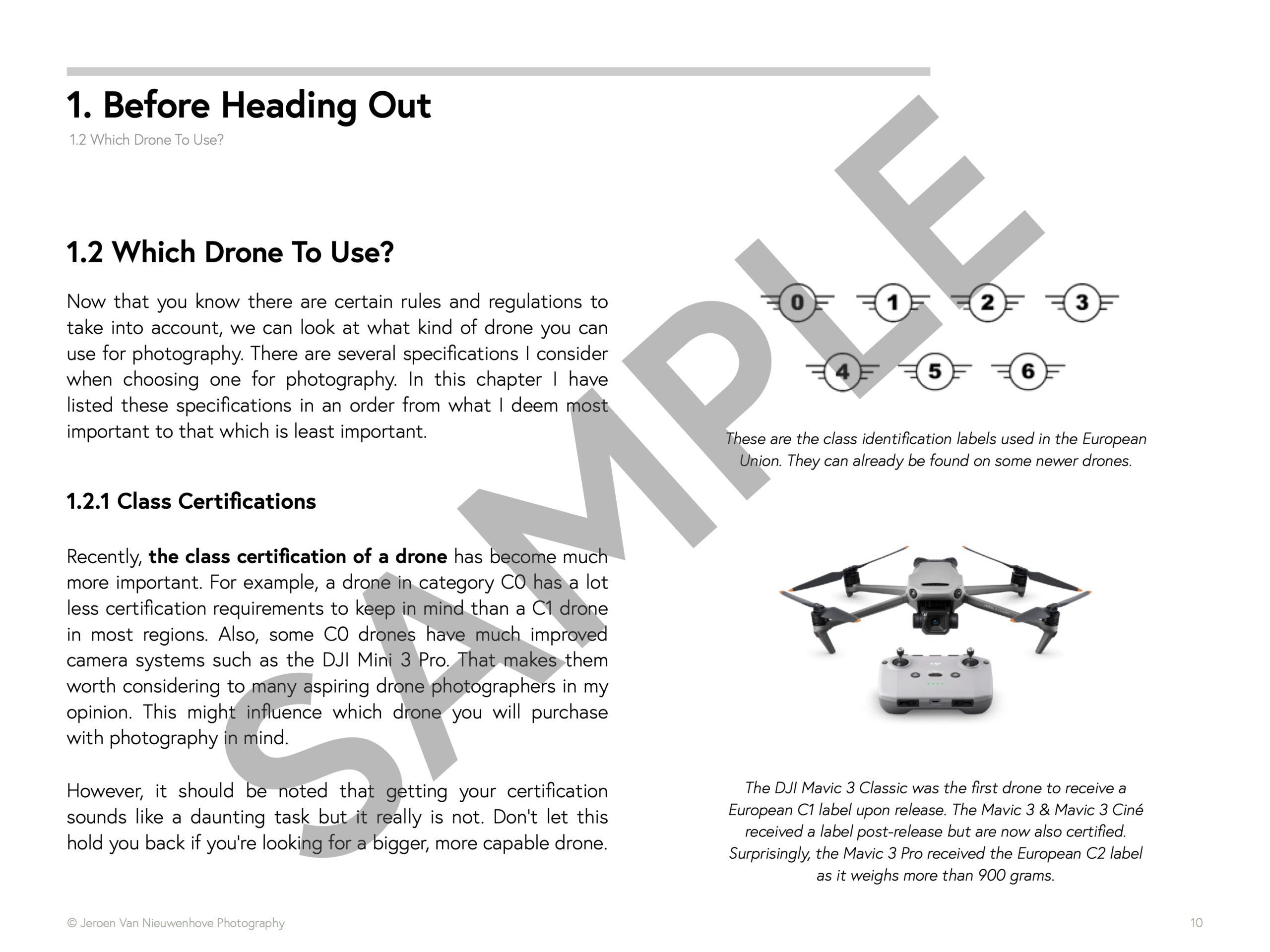
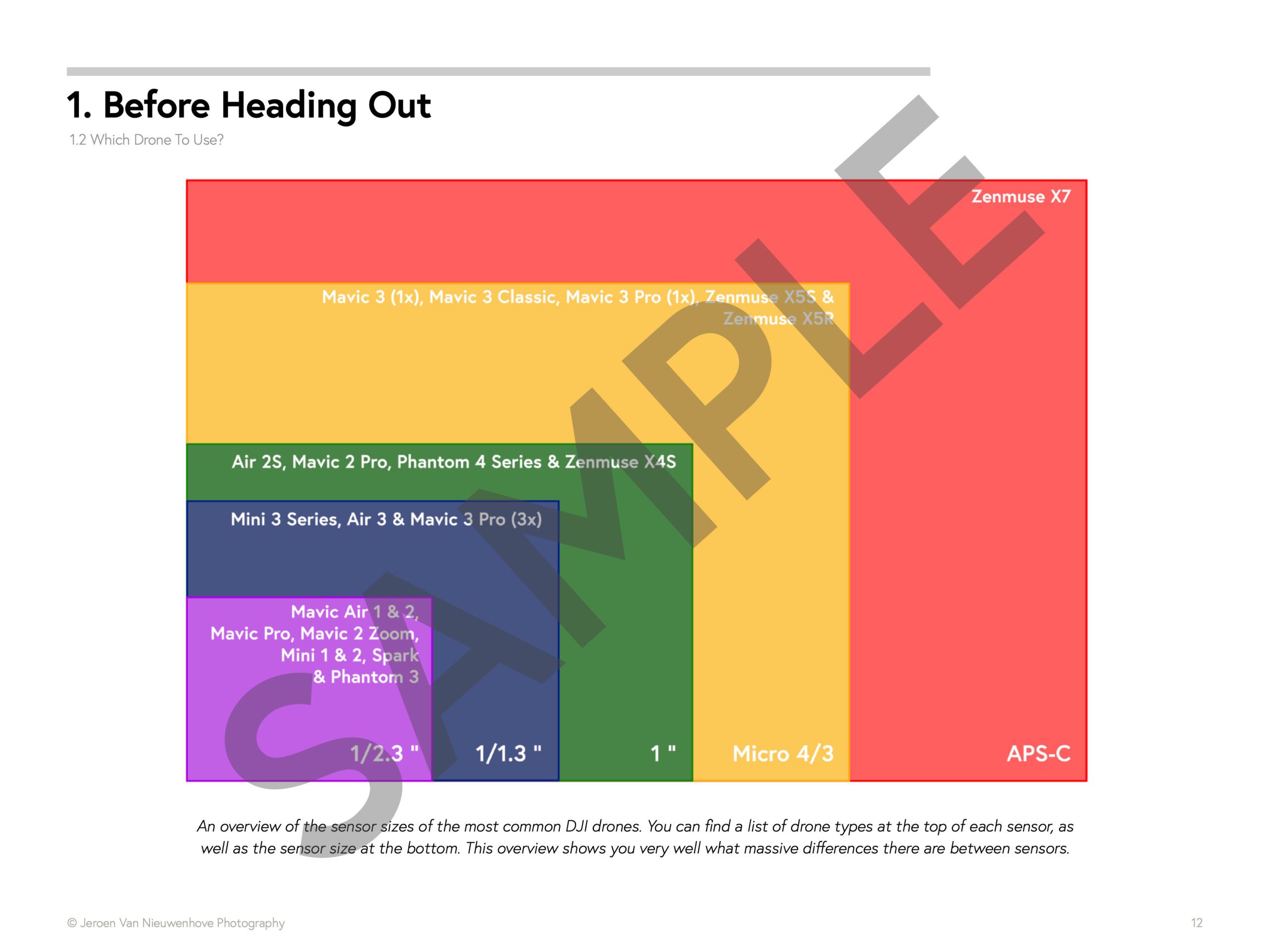
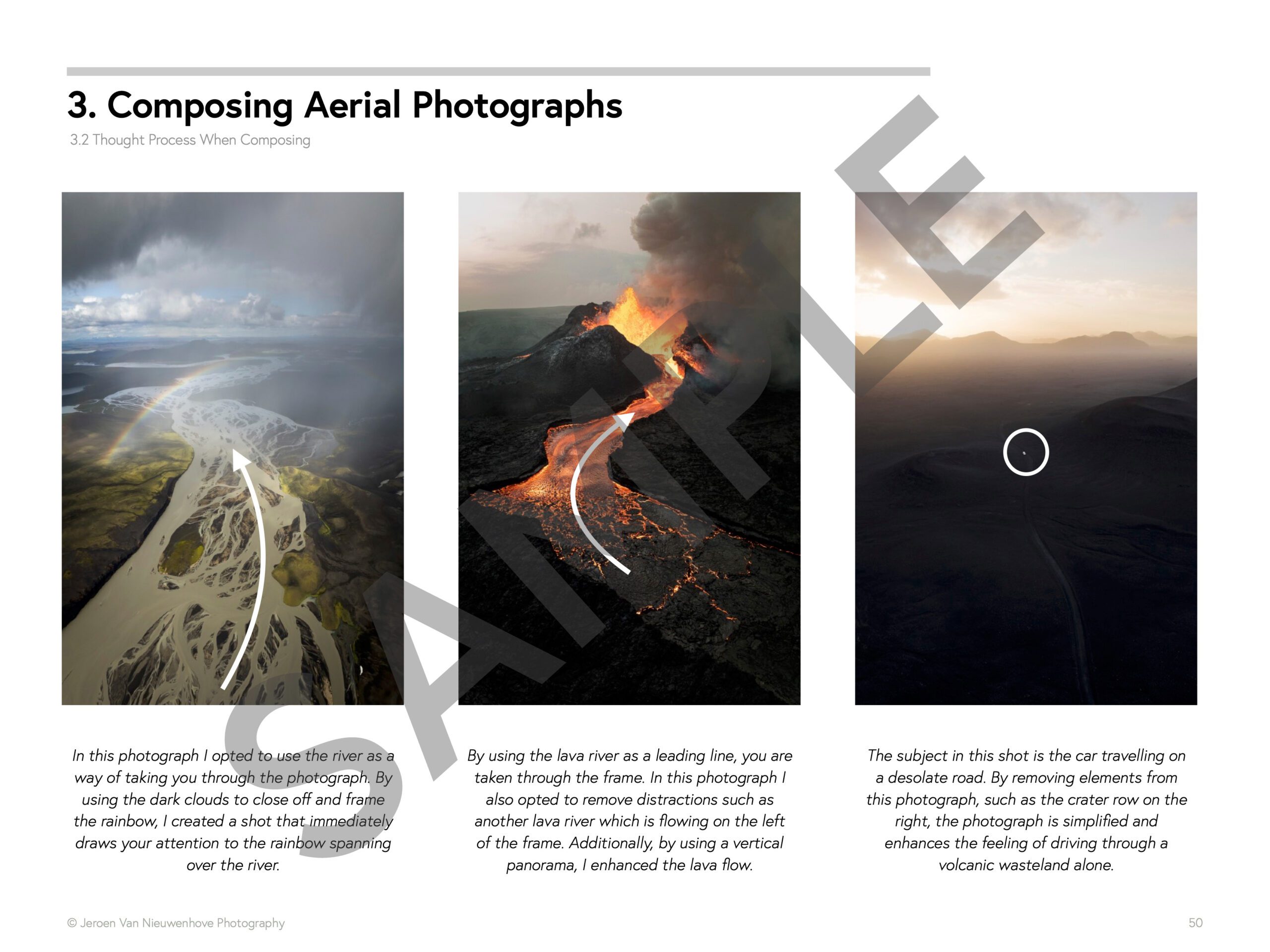
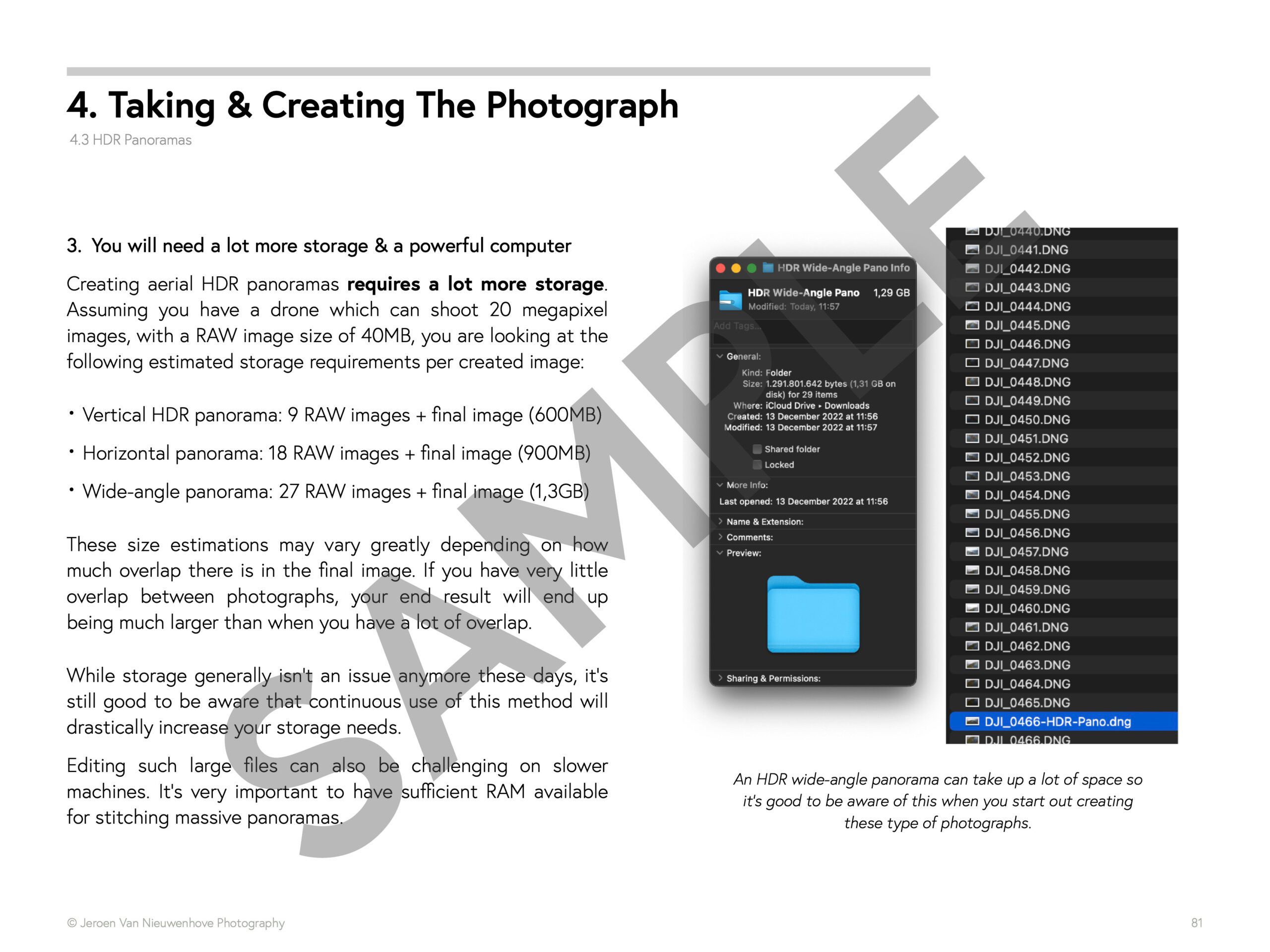
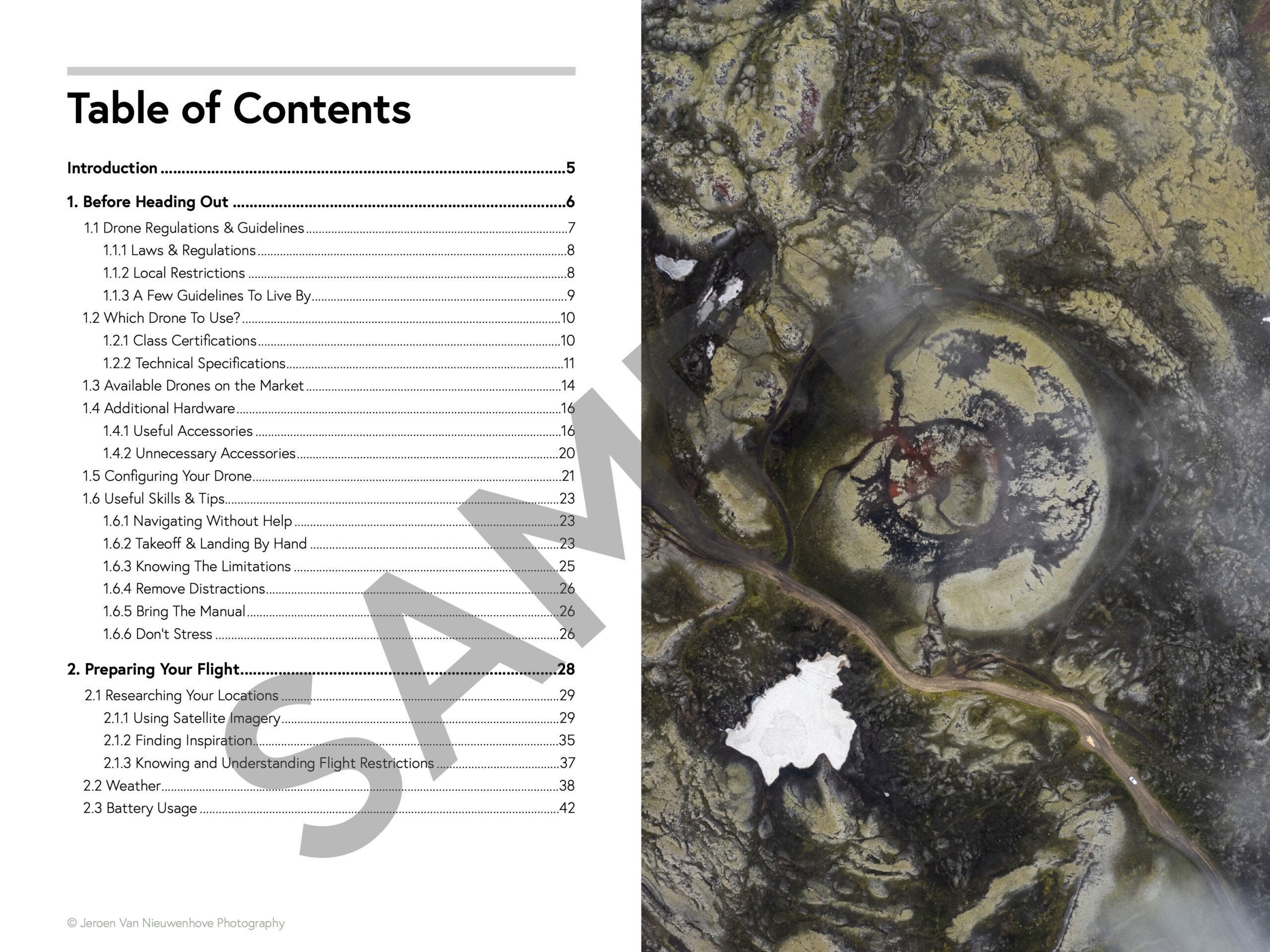
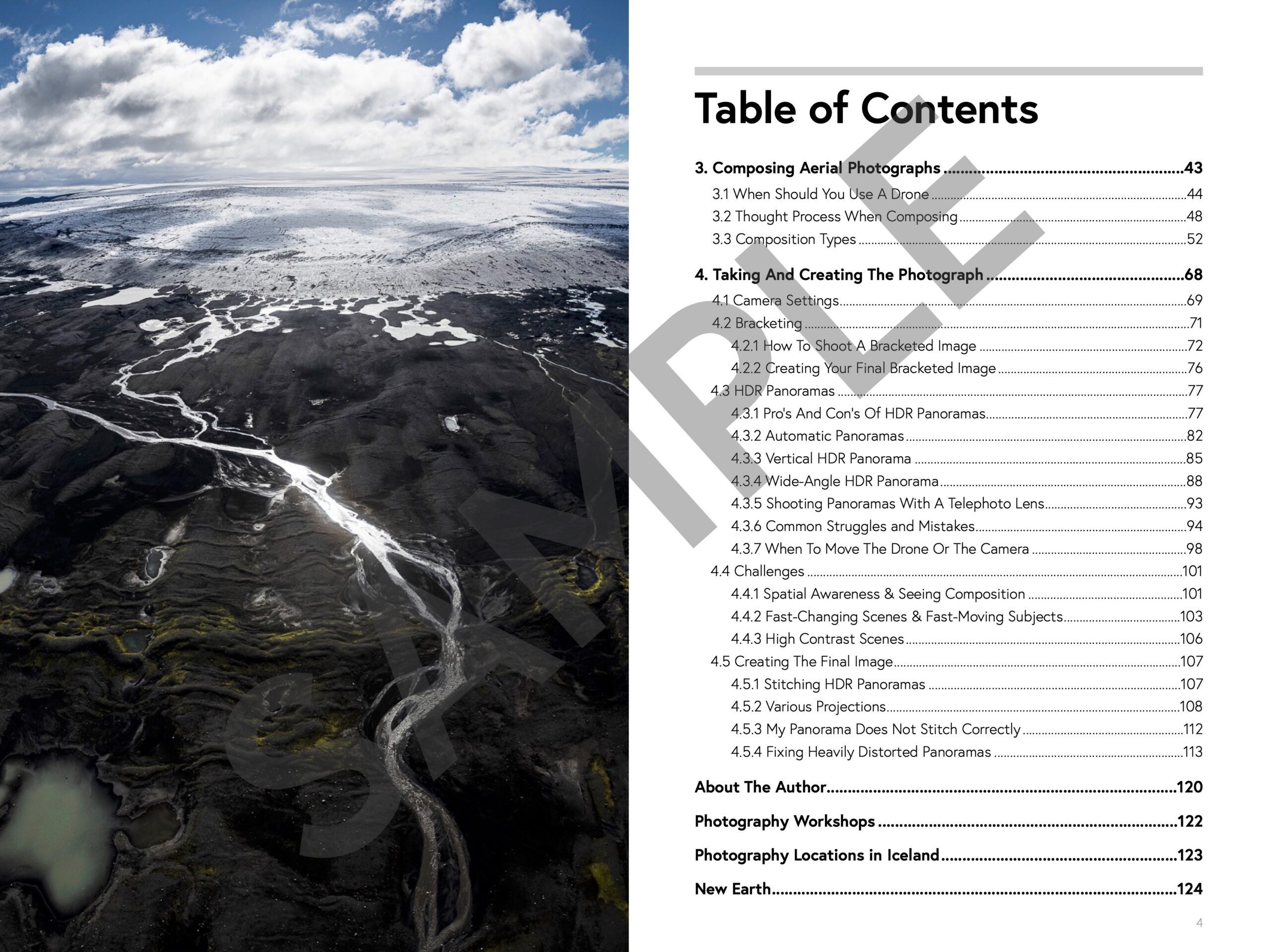




















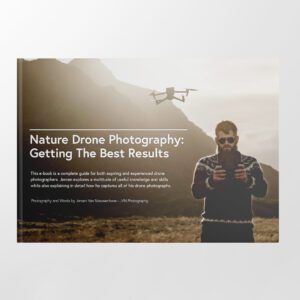


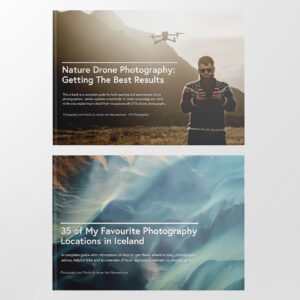



Vielen Dank für die Tips, aber eine Frage habe ich noch. Wie ist das mit den Rotoren und Wassertropfen, kann es da nicht zu Kurzschlüssen in den Motoren kommen? Vielen Dank!
While DJI does not recommend you fly in rain or fog, I have never encountered any issues doing so. I think the rotors keep rain from entering the motors. I have flown in heavy rain (by accident) and have never gotten into trouble.
Thanks for the article and the valuable tips Jeroen! Does this mean you didn’t encounter these obstacle avoidance and auto-landing issues when you flew the Mavic 4 Pro in those clouds recently? I’m curious if there’s a difference in behavior between this new drone and the Mavic 3 Pro.
I haven’t encountered any different behavior in that regard. In fact, when I took the photographs that accompany this article, I encountered no issues whatsoever that required me to switch off all sensors. However, I have had disable the sensors in the past to avoid auto-landings with my Mavic 3 Pro.
Great article! Important tips to remember. Fantastic shots, as well. I’m inspired to try some compositions with cloud next time I have the opportunity!